Attendees
Conference Logo
Thank you for deciding to join us for #CATESOLxx!
Our program is available as a PDF to provide a high level overview of the conference. In addition, the Whova website and app are comprehensive resources for locating all the information you need.
Download a PDF program with full session overview HERE.
Where to Start
Even though you can't highlight the sessions in your conference program to create a schedule for yourself, you can create an agenda on the Whova platform. IS THIS SO?
When you log in, you will go to the Virtual Lobby. The next step will be to go to the My Agenda page. IS THIS SO? We need some screenshots showing how to access the Whova site for CATESOL21.
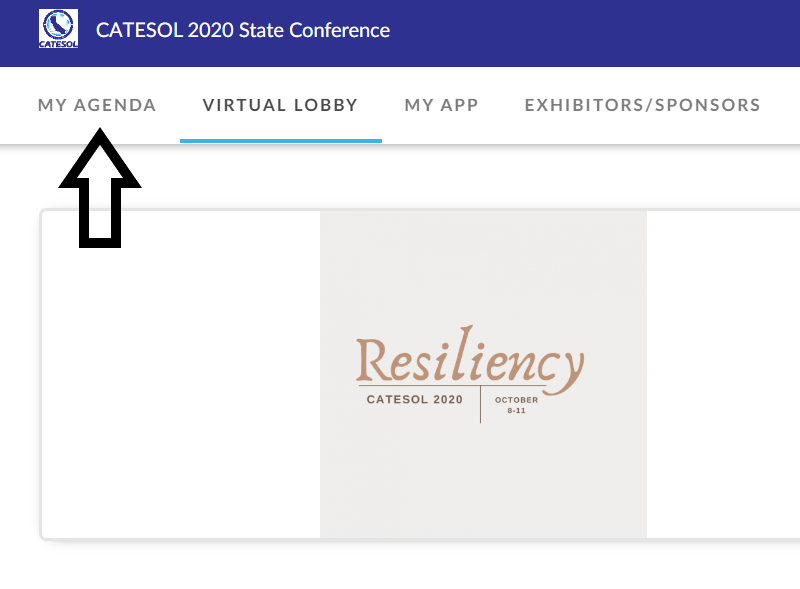
From there you can search sessions by key word. Once you find a session you would like to attend, you can pin it to your agenda and even save it to your calendar.
Replace with appropriate wording and screenshots from Whova.
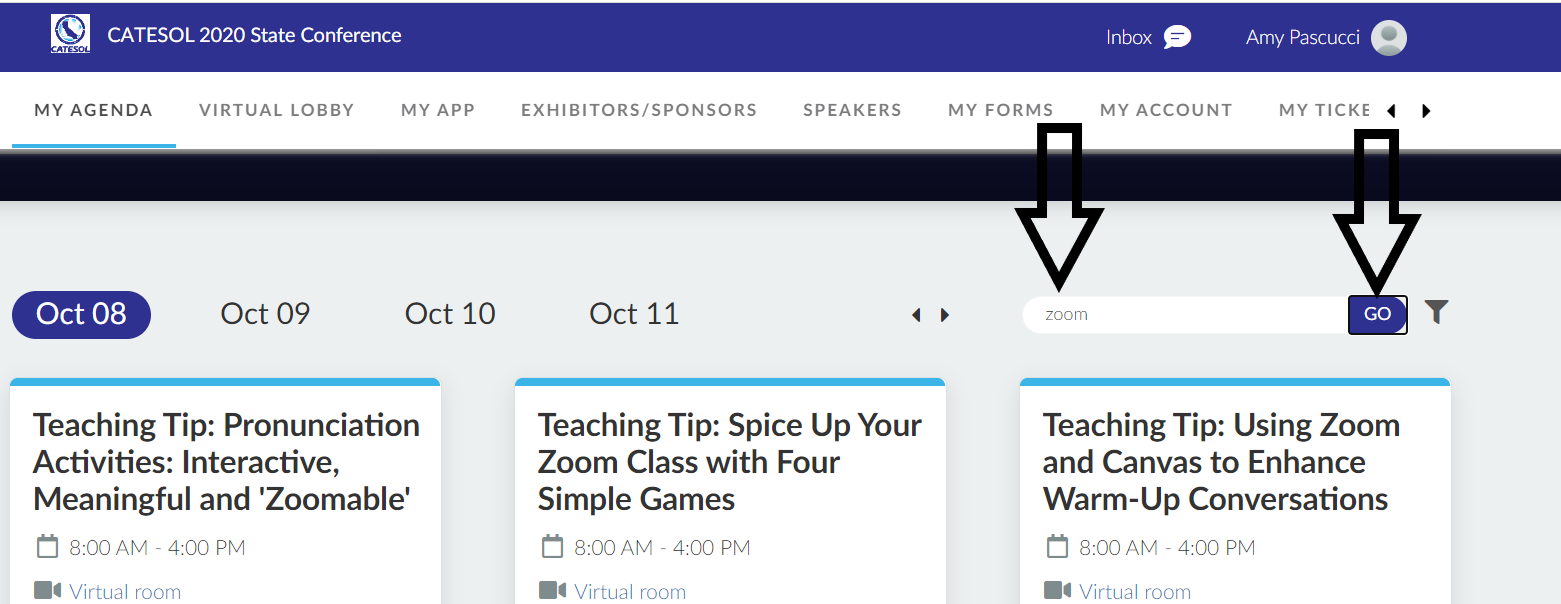
We realize that in order to have a positive experience, it will take a little time to learn how to navigate the Whova platform.
To that end, the conference committee has developed a number of tutorials to get you familiar with the site and its functionalities.
Access & Navigation
Take a look at this video to get you started on the conference platform. Update for access to Whova
Interactivity & Participation
Watch this video to see how to access sessions and interact with exhibitors. Update for access to Whova
Networking
This guided video shows you how to connect with others during the conference. Update for access to Whova
Mobile App
On the go? Check out this video on using the InEvent mobile app. Update for access to Whova
Password Recovery
While you can use your unique link without a password to enter the conference platform via the web, you will need your password to download the app. Can't find it? No worries. Visit http://faq.inevent.com/l/en/general/how-to-recover-my-password Update for access to Whova